Ways to integrate salesforce with WordPress:
There are a variety of ways to integrate your WordPress website with Salesforce. Here’s a list in order from those that are most simple and inexpensive to the ways that are most able to accommodate complex or custom requirements and more costly:
1. Web to Lead Form
 Key Points
Key Points
- Inserts data automatically into the Lead object
- One-way integration from WordPress to Salesforce
- No licensing costs; included with Salesforce
- Lowest implementation level of effort
Description
The native Web to Lead function in Salesforce provides a setup wizard to create a form. Embed the generated HTML on your site, and you have a form that submits the information as a new record in the Lead object.
Advantages
- Free to use
- Simple wizard to create a form
- Great for capturing leads/data from a “Contact us” form on a website
Disadvantages
- Limited to creating Lead records
- Only fields available in the Lead object can be used on the webform
- Salesforce generated HTML-code may require additional styling
Samples Apps or Tools
You can choose from a variety of third-party apps or tools to simplify the process of integrating WordPress and Salesforce. For example, the Brilliant Web to Lead for Salesforce plugin connects to your Salesforce instance and brings the form creation wizard into WordPress. The form builder aspect adheres better to the WordPress theme, so the form matches your website, and the tool uses standard WordPress shortcodes to drive the placement of the form (or forms) on the site. Shortcodes can also be used in WordPress widgets, so it’s easy to place a link to a contact form in the sidebar widget of the site, for example.
Case Study
The membership signup form of the Organic Trade Association, a business association for organic products and agriculture, uses the native Salesforce web-to-lead functionality. Custom development was layered onto the web-to-lead form to allow members to pay their dues by credit card after submitting the form.
2. Content Management System Form Builders
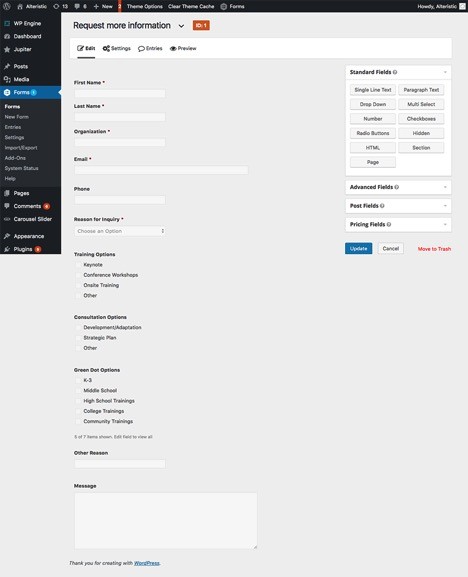
Key Points
- WordPress form builder tools work well with WordPress themes
- One-way integration from WordPress to Salesforce
- Low annual licensing costs ranging from $40 to $200 depending on the package
- Medium level of effort for implementation
Description
Unlike web-to-lead tools, these provide the flexibility of submitting data not just to Leads but to other standard or custom objects in Salesforce. These tools provide a combination of point-and-click and drag-and-drop user experiences for simple and fast form building. To integrate a WordPress Form Builder to write data to your Salesforce instance, you need to get an additional add-on or middleware (service that acts as a bridge between two systems). Add-ons or “middleware” enable you to map form fields to Salesforce fields. Mapping the form fields to their corresponding Salesforce data elements generally uses a simple graphical user interface (GUI), so you don’t have to write any code.
Advantages
- Active plugins maintain WordPress compatibility and work well with many prebuilt themes. Check the tool’s WordPress Plugin Directory listing to see if it has been recently updated.
- GUI user interface makes it fast and simple to build forms
- Data can be inserted into almost all standard and custom objects in Salesforce
- Add-ons and middleware can be used to integrate payment processors for accepting donations, membership dues and other payments
- Basic Payment Card Industry Data Security Standard (PCI-DSS) Compliance with some tools such as Gravity Forms
Disadvantages
- While relatively low cost, there is usually a yearly licensing fee for these tools
- Requires add-ons or middleware such as Zapier to integrate with Salesforce
Samples Apps or Tools
Case Study
The Intelligence and National Security Alliance, an organization promoting collaborative approaches to national security challenges, utilizes a membership sign-up form built with Gravity Forms and the Zapier add-on. The look of the form fits in seamlessly with the site’s styling for consistent branding and user experience, and Zapier pulls form submissions into Salesforce as Contact records. The PayPal add-on handles payment processing.
3.Advanced Form Builders
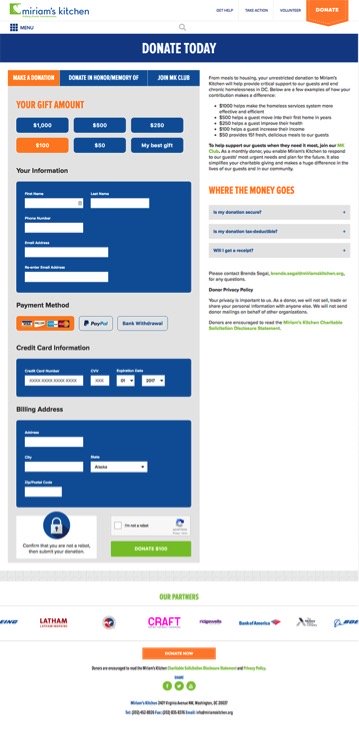
Key Points
- Powerful form building tools for mapping form fields to Salesforce
- One-way and bidirectional integration options between WordPress to Salesforce
- Higher annual per-user licensing costs ranging from $1K to $8K depending on the package
- Higher implementation level of effort
Description
Think of these tools as CMS form builders on steroids. These systems offer additional features such as a pre-filling form field with Salesforce data via bi-directional integration. You can also do more with forms through advanced form field-building tools. These help you handle more complex operations within a form, such as displaying different fields depending on the values of previously completed fields. Similar to the CMS form tools, these tools use a GUI-based system for designing forms and mapping fields.
Advantages
- Advanced feature sets
- Some options allow for two-way communication between Salesforce and WordPress. The bi-directional sync can be used to pre-fill forms with data from Salesforce.
- Add-ons and middleware can be used to integrate payment processors for accepting donations, membership dues and other payments
- Advanced PCI DSS Compliance and HIPAA compliance options are available.
Disadvantages
- Moderate to high annual or monthly cost
- Requires higher-level coding skills and Salesforce skills to implement
Samples Apps or Tools
Case Study
The Institutional Limited Partners Association, an organization dedicated to the interests of private equity Limited Partners, required a multi-page membership application form to gather data from prospective members. This level of detail in the form was needed to ensure that prospective members meet the requirements to become a member of the organization. To meet the organization’s needs, this form was built using Form Assembly to capture and save the data across multiple pages and insert the information into Salesforce with specific hidden fields used to identify applications in need of review for the organization.
4. Third-Party Services/Apps with Salesforce Integration
Key Points
- Purpose-built systems typically used to perform a specific function such as accepting donations or registering for events
- One-way integration from WordPress to Salesforce
- Low to high annual licensing costs ranging from $120 to $5K depending on the service and package; payment processors and other services often include a fee on a per-transaction basis
- Higher implementation level of effort
Description
Third-party services and apps with Salesforce integration are often included as part of tools like donation or event registration services. The forms often submit data to the service, which then connects to Salesforce through the Salesforce API or through an app from the Salesforce AppExchange. For example, if you sign up with iATS Aura, you can quickly build a donation from using the iATS interface. The form is placed onto a page in WordPress using Javascript. When someone donates to your nonprofit, the form data from their donation is submitted to iATS for processing and then synchronized to Salesforce using the Brickwork application.
Advantages
- Simple, purpose-driven forms
- Salesforce integration can include actions like creating opportunities or assigning campaign members
Disadvantages
- Limited form building tools
- It is almost always necessary to add custom styling to forms
Samples Apps or Tools
- Donation Forms: iATS/Brickwork, Stripe, Classy
- Events: Soapbox Engage, eTouches, Cvent
- Email Marketing: Pardot, MailChimp, Constant Contact
Case Study
Earthworks, a nonprofit working for sustainable and responsible energy development, needed a simple payment processor and a donation form with standard fields. With the low-cost iATS payment processor and its Brickwork app installed in Salesforce, a standard form was created and easily landed on a webpage with light CSS styling applied to match the look of the site.
5. Custom WordPress/Salesforce Integration
Key Points
- A custom-built solution to meet complex data, action, or styling requirements
- One-way or bidirectional between WordPress to Salesforce
- No inherent annual licensing costs, but may involve integrating services such as payment processors that have their own licensing costs
- Highest level of effort for implementation – ranging from $5K to $25K and up depending on the scope of the project
Description
If you have more complex needs for your nonprofit CRM and Salesforce integration, you might consider doing custom development. This can help you bring data into Salesforce from other services, and/or to display information from Salesforce on a website.
One example of where you might want custom development is with donation forms that need to include multiple payment processors or send data to multiple campaigns. If you want donors to be able to update their own credit card numbers or mailing addresses (“self-service” functionality), you can do this with custom development. You can also use custom development to show lists of members, sponsors, or a board of directors from Salesforce onto a website with custom styling. Searchable databases can be created on websites as well, allowing for Salesforce to serve as the system of record for information such as chapter details. These development projects can use real-time data queries to Salesforce or synchronize with specific fields in the WordPress database (such as the Users Meta table).
Advantages
- Ability to manage complex queries and large datasets
- Greatest control over styling and presentation
- Greatest control over Salesforce objects and fields
Disadvantages
- Requires advanced development skills (PHP or Java) and advanced knowledge of the Salesforce APIs (Rest and SOAP)
- The required skillsets usually necessitate hiring a consultant for initial implementation and future modifications
- It is possible to increase Salesforce’s API limitations with an additional investment
Case Study
Miriam’s Kitchen, a Washington, D.C. nonprofit dedicated to ending chronic homelessness, needed a custom solution for one-time, recurring, or in-tribute donations. They also wanted to publish unique giving-campaign donation forms and associate the payment to the corresponding campaign in Salesforce. Custom-built templates in WordPress let them use IATS payment processing and Salesforce integration for the contact and opportunity objects.
Assistance League, a national chapter-based community volunteer organization, needed a new website and the ability to easily manage data in one place for 120 chapters and over 23K members. The solution was a WordPress build with Salesforce integration in several areas of the site. The Find a Chapter or Thrift Shop page features a real-time lookup to Salesforce records, eliminating the need for duplicate content entry on the website. Behind the member login, the Assistance League created a portal experience using custom WordPress templates to present member profile information in real-time and allow people to update their own information, too.
Conclusion
The right integration method for your organization’s needs depends on a variety of factors including:
- Your budget
- The type of forms or data to integrate
- The complexity of your data needs
- The importance of branding and consistent user experience on your site
An experienced consultant can help you choose not only the right integration method among the main five, but also the best apps or third-party services to meet your needs.
Click here to learn more about WordPress and Salesforce
Also Read: How Salesforce Implementation Partners Can Help Organizations Maximize their CRM Investment
So, if you are looking for a salesforce consulting partner who can help your company in integrating salesforce with WordPress with maximum efficiency Erudite Works is the best fit. Explore our salesforce consulting services to learn more about us or just contact us.


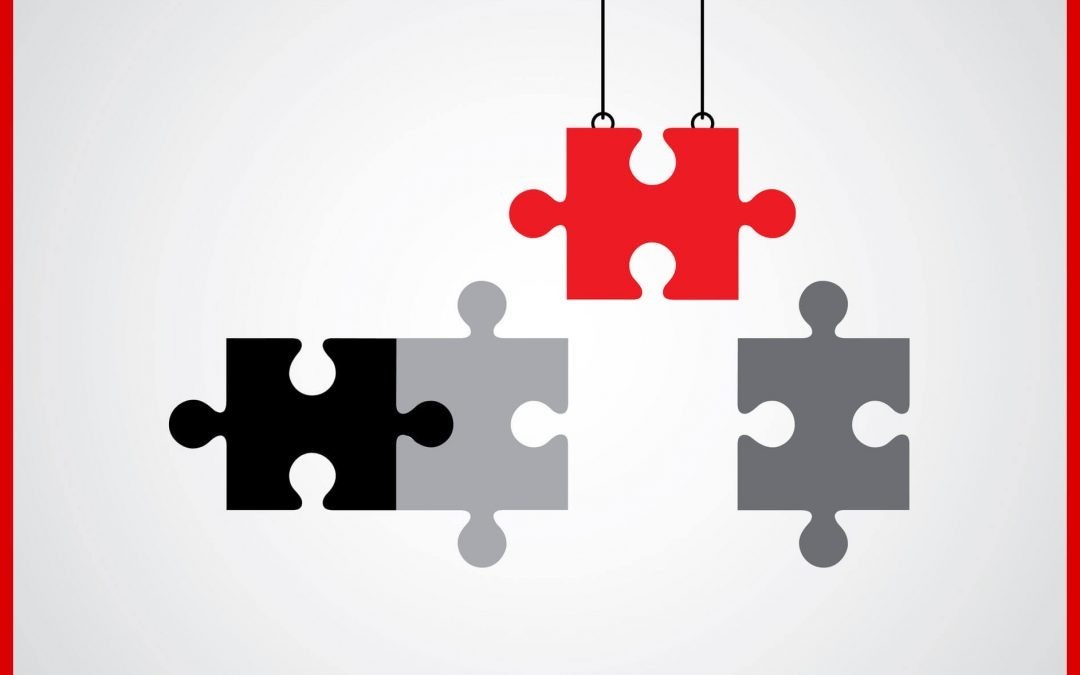




Very good written post. It will be supportive to everyone who utilizes it, as well as yours truly :). Keep up the good work – for sure i will check out more posts.
Magnificent site. Plenty of helpful information here. I抦 sending it to several pals ans additionally sharing in delicious. And naturally, thanks in your sweat!
Great awesome things here. I?¦m very satisfied to see your article. Thanks a lot and i am taking a look ahead to contact you. Will you please drop me a e-mail?