Integration between Salesforce and Quickbooks
Quickbooks and Salesforce Integration help you to cover the gaps between two bigger and most used cloud-based software. Quickbooks and Salesforce are used by many small to large companies and the integration between these two can save many hours in data migration. Don’t waste too much time and see what today’s main topics are:
- What is Salesforce?
- What are Quickbooks?
- Steps to Integrate Salesforce with Quickbooks
- Conclusion
Salesforce
The #1 Customer Relationship Management Platform in the World is Salesforce. It’s a customer success platform that allows you to sell, service, promote, analyze, and communicate with your customers. It’s not only the CRM that’s at fault. It has features like Contact Management, Workflow Creation, Task Management, Opportunity Tracking, Collaboration Tools, and a Mobile-Ready Dashboard that no other CRM software has.
Quickbooks
Quickbooks is one of the most popular accounting software used to manage income and expenses and gives you the complete suite of tools for managing your accounts, invoice, payroll, tax filing, budgeting, payment processing, etc.
Steps to Integrate Salesforce with Quickbooks
- Create an Intuit Developer Account.
- Create an App.
- Get Client ID & Client Secret.
- Get an OAuth 2.0 Access Token.
- Hitting Different API Requests.
Let’s go through the above steps one by one in brief:
1. Create an Intuit Developer Account:
Sign in to the Developer Portal. If you haven’t created an Intuit Developer Account yet, then Sign Up for the Intuit Developer Account or Sign In with your Current Intuit Account.
Click on the below link to sign up a for free account:Intuit Developer: Sign Up/
Click on the below link to Sign In: Intuit Developer: Sign In/
When you create an Intuit developer account, a sandbox company is created automatically.
2. Create an App:
Sign in to Developer Portal.
From the Navbar, Select Dashboard.
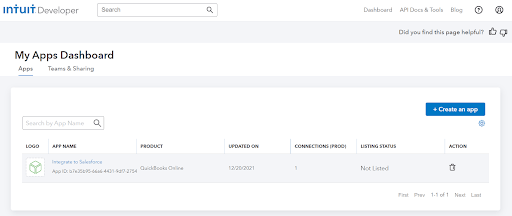
Create a new app by clicking on Create an App.
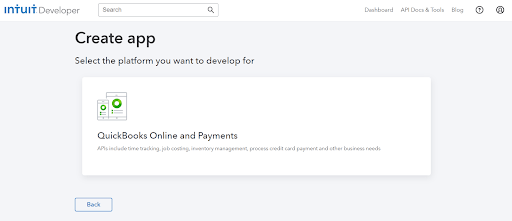
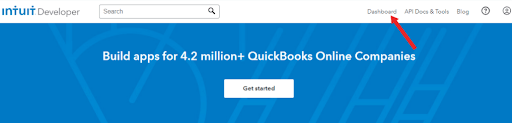
Select Quickbooks Online and Payments as shown below.
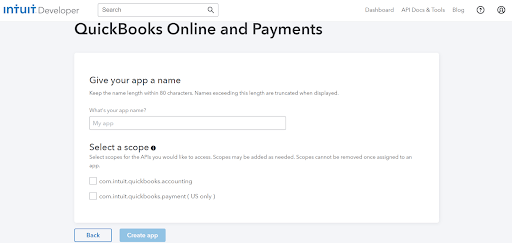
Give your app a Name and select the required scopes from the Select Scopes.
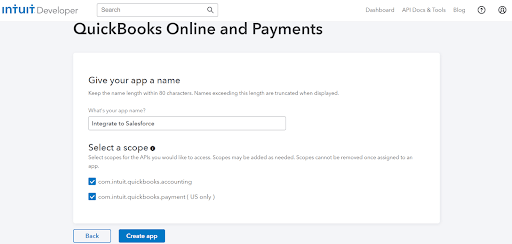
Now, Click on Create app.
3. Get Client ID & Client Secret:
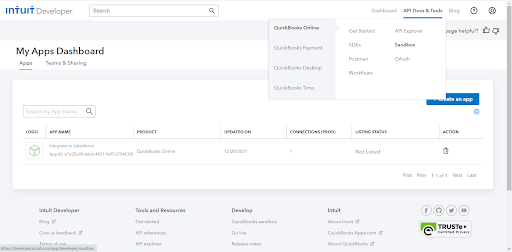
Sign Into Intuit developer Account and Click on API Docs & Tools and then Click on Sandbox.
As I discussed above,You already have one sandbox company.
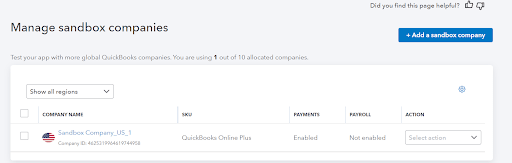
Now, Open the Sandbox Company and you get the below image on your screen.
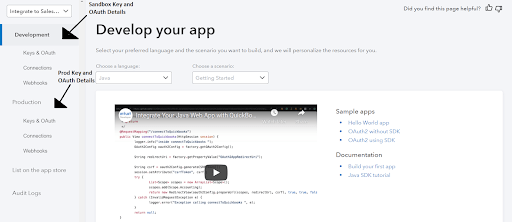
Click on the Keys & OAuth option inside Development.
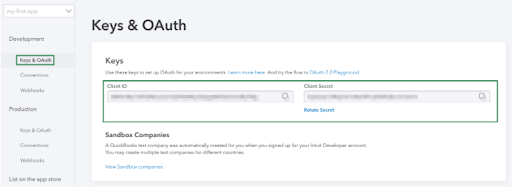
Locate your Client ID and Client Secret as shown in above image.
4. Get an OAuth 2.0 Access Token:
For getting an access token in Salesforce, You need to create a custom object. Here, we have already created an object named Quickbooks Info.
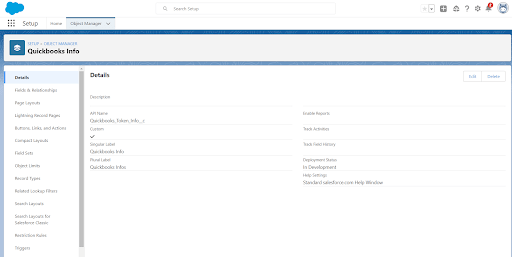
Create some custom fields given in the image below.
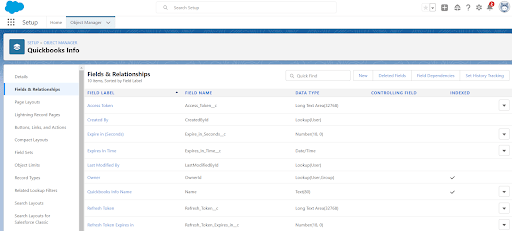
Now, Create an Apex Class and a Visualforce Page and copy the URL of that Visualforce Page.
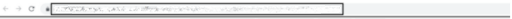
Open Keys & OAuth in quickbooks and Add this URL in Redirect URls as shown below.
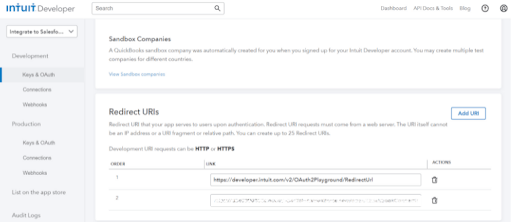
Now, You have to write apex code to get the Access Token and then to Authorise with Quickbooks.
5. Hitting Different API Requests:
After getting Access Token, you can hit different API requests. Click on the link below to know about how to call the quickbooks object like Invoice, Payments, etc through REST API. API Reference
Conclusion: Quickbooks and Salesforce are the two most used Cloud Based Software. We can do integration between these two software to share data between your Sales and Accounting seamlessly. This integration helps to reduce duplication of data, save time, better data analytics, and many more.
Thank you for reading our blog. We are confident that you have found our ideas and processes to be valuable. Are you currently in need of Salesforce-related services for your company? Look no further, as Erudite Works are one of the top salesforce experts in the market offering expert strategies, implementation, and customization of Salesforce CRM to optimize your business’s automation and reporting requirements. Our team holds certifications in all necessary Salesforce modules, ensuring the development of a seamless CRM solution and the provision of exceptional consulting services. To learn more about our services. Contact Us.


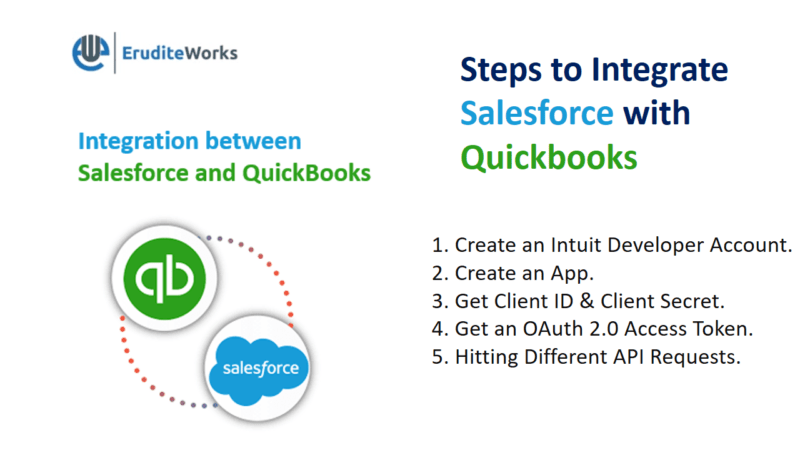




This is an excellent article. Thank you for sharing this, and keep up the good work.
Really fascinating, excellent work, and many thanks for sharing such an excellent blog.
Great content. Thanks for sharing with us, it helped me a lot.
Im very pleased to find this site. I need to to thank you for ones time for this particularly fantastic read!! I definitely really liked every part of it and I have you bookmarked to see new information on your site.
Very Informative Article…Thanks for sharing…
Wow, awesome blog layout! How long have you been blogging for? you make blogging look easy. The overall look of your website is excellent, as well as the content!