Salesforce Spring ’24 is just around the corner, and the release notes have arrived as an early Christmas present.
Everything you need to know about how to prepare and when your instance will be upgraded can be found here. For the time being, let’s focus on the most exciting declarative features of the Salesforce Spring ’24 version.
Top 10 Admin Updates for Salesforce:
1. New Dynamic Forms with Related Object Fields
Previously, if you wanted to display information from a parent record onto a child record, you had to build a formula field or use a “Quick Update” action and display it in a Lightning Page. With Spring ’24, you can add a field from another record to your Lightning Page if the primary record has a lookup relationship with the other record.
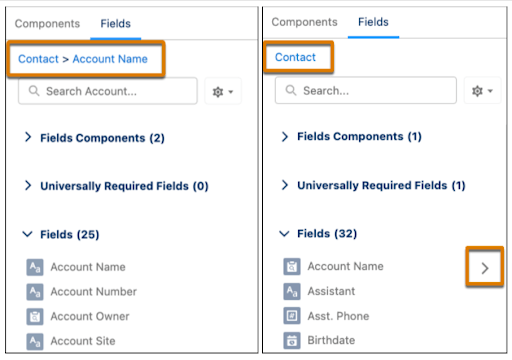
To add fields to a Lightning Page, access the Record Page’s Fields menu in Lightning App Builder, click the arrow next to the lookup field, and select from the available fields from the linked record. You can even search across many relationships (in this case, from Opportunity to Account and finally to Parent Account).
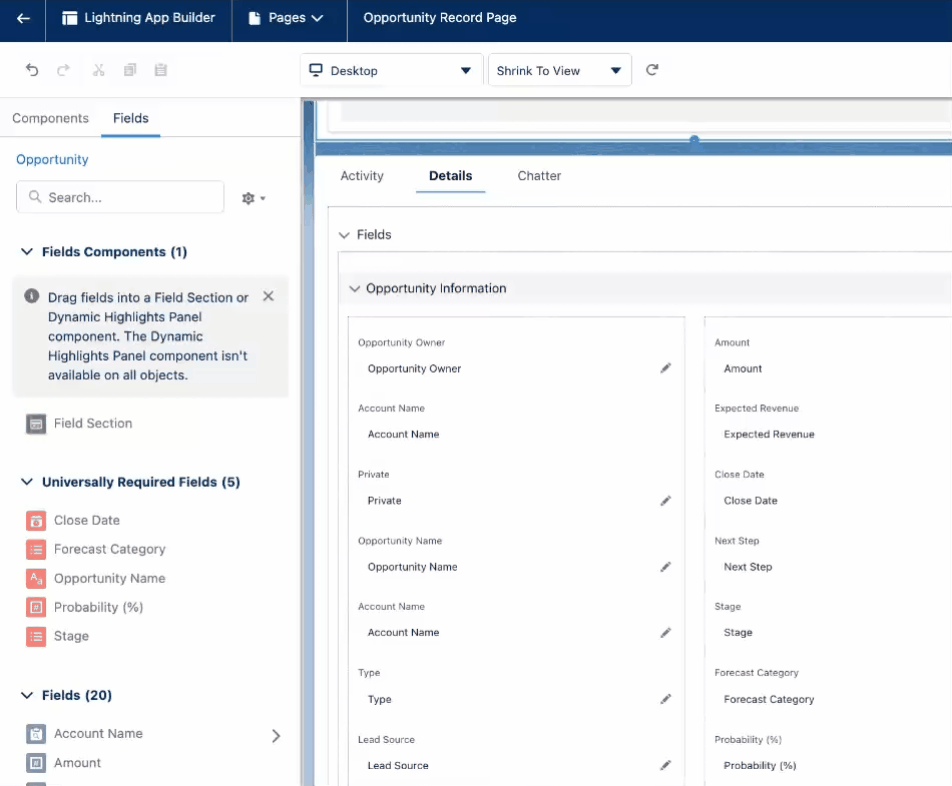
2. Device-Specific Salesforce Dynamic Forms
You can now establish visibility rules for specific fields based on device form factor – not just Field Sections and Components! This means you can designate certain fields as mobile-only or desktop-only.
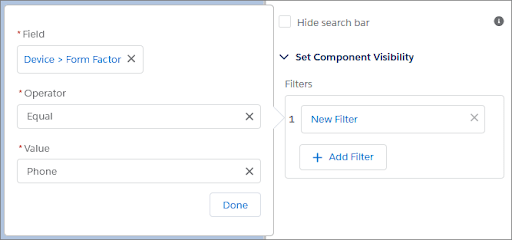
3. Dynamic Actions on Mobile for Standard Objects
Dynamic Forms began to support the Salesforce mobile app in the Winter ’24 release. Salesforce has taken it a step further in the Spring ’24 release, and Dynamic Actions are now enabled on mobile devices as well.
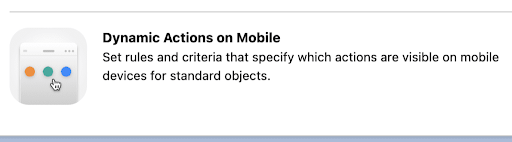
4. Updated Analytics with Dashboard Ownership and Visualisation
Transfer Lightning Dashboard Ownership (Generally Available): Historically, when the owner of a key dashboard leaves the firm, you must clone and recreate the dashboard. The ability to transfer dashboard ownership is typically present as of Spring ’24. The dashboard is then fully controlled by the new owner. If someone leaves your company, you can move their dashboards in masse!
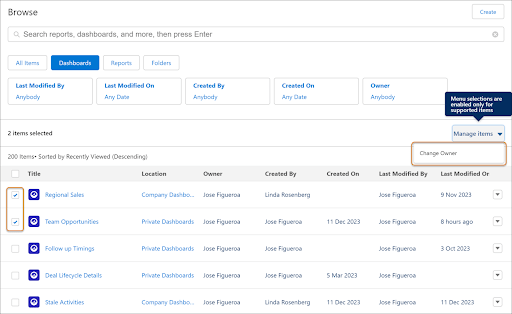
Supercharge Your Visualizations with Images, Rich Text, and Dashboard Widgets in All Salesforce Editions: I’m delighted to discover that all Salesforce editions now have the option to include photos, rich text, and dashboard widgets. This function was only offered to Unlimited Edition subscribers in the Summer ’23 edition, which sounded outrageous! Although it is a simple alteration, it aids in the creation of visually appealing, informative, and engaging dashboards that are sure to amaze your users and important stakeholders. User adoption and engagement have increased? Please, yes. To begin, when editing a dashboard, click “+ Widget” and choose the type of widget to add.
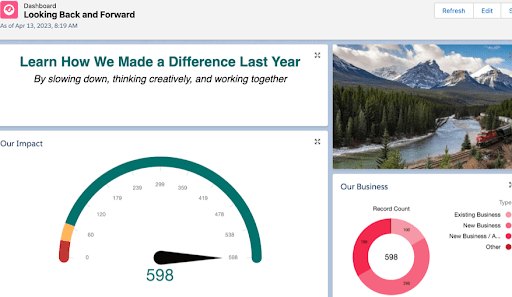
Focus Your View with More Dashboard Filters in All Salesforce EditionsSimilarly, Unlimited editions only received the ability to add up to five filters (rather than three) with the Summer ’23 version. This helpful function is now available in all editions.
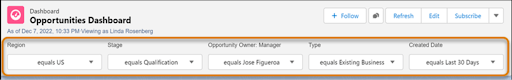
Easily Update Fields in Lightning Report FiltersYou can now pick the new field you want to filter on when changing a filter on a report. Previously, you would have had to remove the filter and replace it.
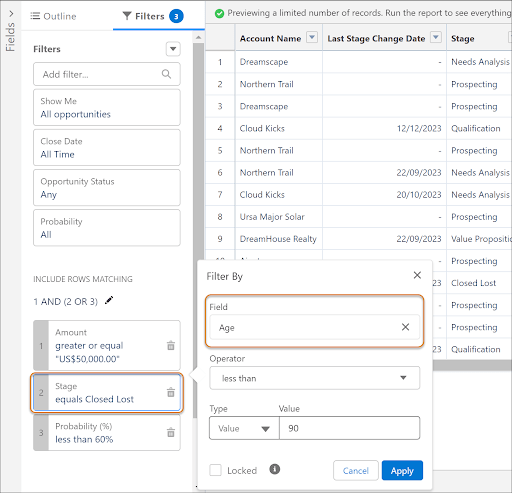
Rearrange Multiple Lightning Report Columns at OnceYou can now reorganise many report columns at once, rather than one by one, which was previously only accessible in Classic.
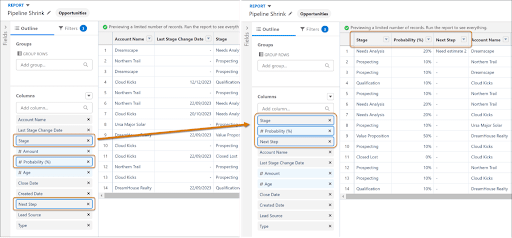
5. New Account Intelligence View
Account Intelligence View
In the Account Intelligence view, you can rapidly filter accounts (1) and obtain data for resulting records, such as the total value of open opportunities and the next close date (2). To examine comprehensive activity, opportunity, and case data for individual records, click the side panel icon (3) next to the record name. Toggle between panes in the side panel that show activity data or linked records (4) or log activity (5) without leaving the Intelligence view.
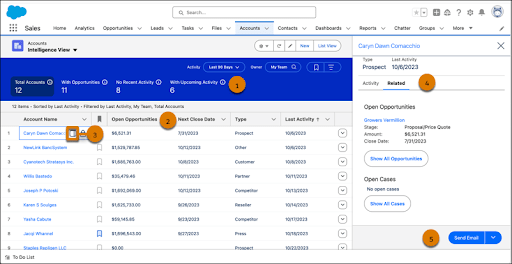
Contact Intelligence View
The Contact Intelligence View now includes Engagement Metrics such as:
Not contacted: No calls or emails occurred in the last year
Contacted attempted: Outgoing calls or emails occurred in the last 30 days, without meaningful engagements
Engaged: At least one inbound engagement occurred
Meeting scheduled: At least one event is scheduled in the next 30 days
Meeting declined: A scheduled event was declined
Disqualified: The contact has a call result of unqualified or not interested, or has opted out of calls or emails
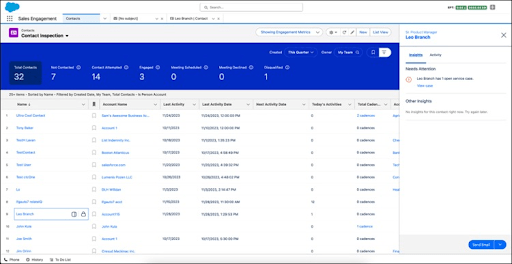
Users must select Engagement Metrics from the Metrics menu to access the engagement metrics.
Lead Intelligence View
The Lead Intelligence View now includes Engagement Metrics such as:
Not contacted: No calls or emails occurred in the last year
Contacted attempted: Outgoing calls or emails occurred in the last 30 days, without meaningful engagements
Engaged: At least one inbound engagement occurred
Meeting scheduled: At least one event is scheduled in the next 30 days
Meeting declined: A scheduled event was declined
Disqualified: The lead has a call result of unqualified or not interested, or has opted out of calls or emails
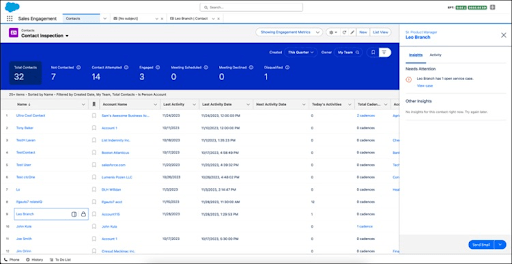
Users must select Engagement Metrics from the Metrics menu to gain access to the engagement metrics.
6. Enhanced Permission Management
Permissions has three significant modifications in the Spring ’24 release:
Use Permission Set Groups in All Editions: Permission Sets are now accessible in all Salesforce editions.
Get Notified Before Deleting Permission Sets Assigned to Users: You will receive an error if you try to delete a Permission Set that is part of a Permission Set Group that presently has users allocated to it.
Picklists, Groups, and Queues in User Access Policies (Beta): Use picklist fields, groups, and queues when defining User Access Policies.
7. Updated Lightning Page Performance with LWC
Lightning pages that load faster? Please, yes! In Spring ’24, more Salesforce objects have Lightning Web Components (LWC) support, which means better speed. This is great news for Sales Cloud consultants, as they can now leverage Lightning pages that load faster and provide a more efficient user experience.
8. Updated Migrate to Flow Tool for Migration of More Processes
To help you with your automation migration, the Migrate to Flow tool now allows partial migration for most tasks. It will also notify you of which operations require additional settings in order to complete the migration.
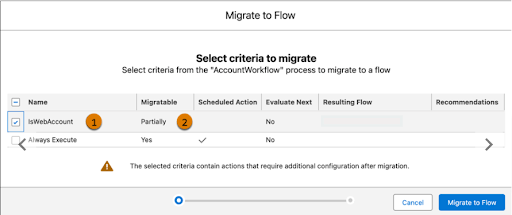
9. Einstein Search Enabled by Default
Unless your org has the DoNotAutoEnable flag enabled, Einstein Search will be enabled by default in all orgs. But why would you want to? Einstein Search is great!
10. Seller Home for Improved Sales Experience
If you enjoy new productivity tools and attractive interfaces for your Sales users as much as I do, this update is for you! I’m very thrilled about the new Seller Home, which is meant to help your sales force succeed by providing them with a comprehensive perspective of their organization.
Sales users can quickly access a wealth of useful information, including:
Overview of the opportunity.
Overview of the account.
Overview of the lead.
Overview of the contacts.
Goals can be weekly or monthly.
Today’s Events.
To-do lists.
Recent Results.
Einstein discovered contact ideas from a user’s emails and events.
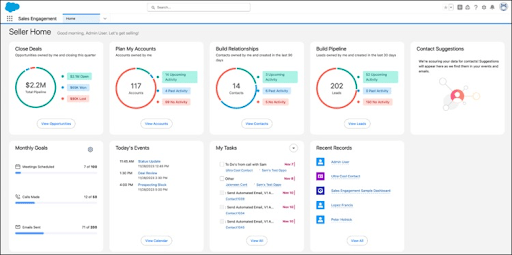
The default Homepage for the Sales, Sales Console, and Sales Engagement apps is this new dashboard-like home page. Unless you have personalized certain pages, it will show automatically; in that case, you can manually enable it from Setup.
Get ten Einstein Conversation Insights licenses with the Enterprise Edition.
Organizations utilizing Enterprise Edition now have access to ten Einstein Conversation Insights licenses, allowing users to listen to recordings of conversations to obtain visibility into mentions of competitors, products, custom keywords, price talks, and next steps.
Summary
That concludes our rundown of the most exciting Salesforce Spring ’24 release features. What new features have you discovered? Tell us in the comments.
Also Read: Streamlining System Migration to Salesforce: Services and Solutions







0 Comments