Why do we need to change the WordPress login URL?
WordPress is a very popular platform for web development. Most developers do not change the login URL and Anyone can easily log in by adding ‘wp-admin’ or ‘wp-login.php’. This can be problematic for our site and data.
Hackers can easily guess login IDs and passwords (brute force attack) and hack your website. We can change the login URL of the site and make our site secure.
Let’s begin the steps to change the login URL-
Step :1 Take a backup of ‘wp-login.php’.
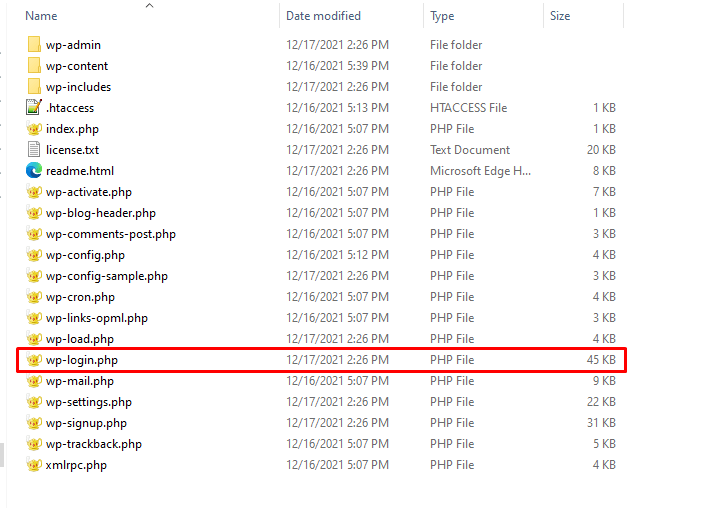
Step:2 Change the login URL. Find and Replace all wp-login words with your new word. Here, I am using custom-login.
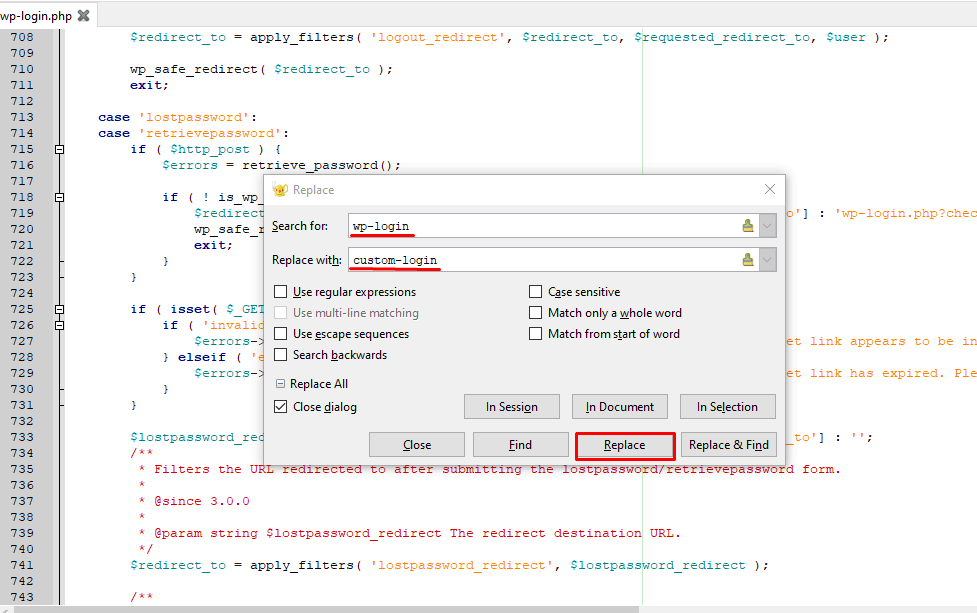
Step :3 Now rename the file wp-login.php with the URL you used. ( I renamed it ‘custom-login’.)
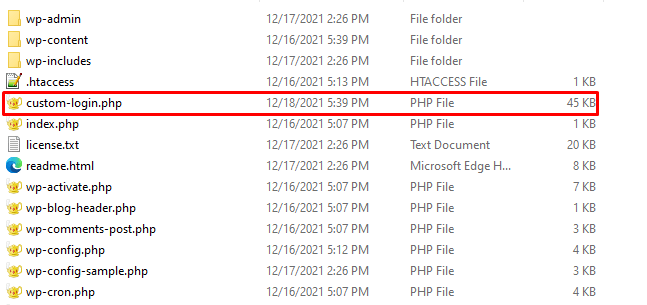
Step:4 Now test your site login URL.
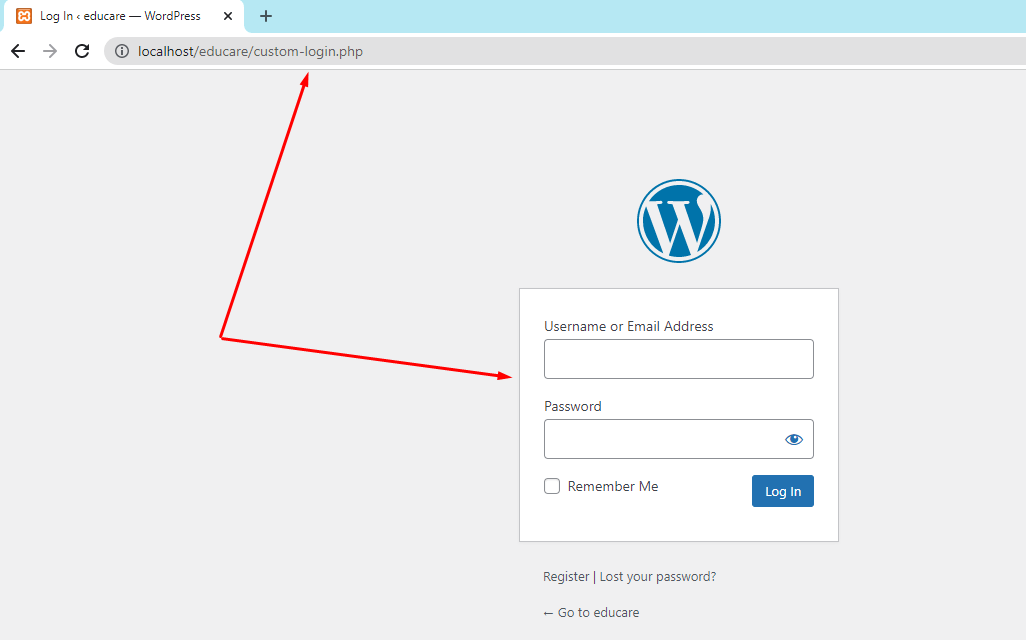
Now you can log in with the new URL. Type your site URL with the new name. For me it is ‘http://localhost/educare/custom-login.php‘ Any requests to ‘wp-admin’ or ‘wp-login’.php will lead visitors to 404 not found page.
Conclusion:
To make your site secure, it is a best practice to change the WordPress login URL. But If you want more security features for your site and to change the login URL easily, it is best to use the plugin Wp Hide Login.
Also Read: Setup Cron Job in WordPress without Plugin
Thank you for checking out our blog. We’re confident you’ve found value in our ideas and processes. Erudite Works Private Limited stands as a leading IT consulting company, prioritizing exceptional results. Our expert team is fully dedicated to understanding our clients’ unique needs, enabling us to deliver customized solutions that foster substantial business growth. With a proven track record of successful projects, we’re committed to helping clients achieve their goals and stay competitive in the rapidly evolving digital landscape. For more information about our services, please reach out to us. Contact Us.







0 Comments