WooCommerce is the most popular eCommerce platform. It is a WordPress plugin that you can install and use to get starts with your online store. As you can see from the WooCommerce category, WooCommerce is a very flexible and customizable plugin that allows you to do a variety of things.
To customize WooCommerce, you must work with template files and may also use actions/hooks. So, if you want to customize your cart page, you can use WooCommerce actions/hooks. There are a plethora of WooCommerce actions/hooks that are specific to the various sections of the WooCommerce platform.
Using the WC()->cart
To get WooCommerce cart item data, use the WC()->cart method. This method is used on the cart page to load all of the values, such as cart item totals, subtotal, cart items to count, items price, and more.
Sorting of Woocommerce Cart Items in Ascending Order
Products in WooCommerce are displayed graphically on the Cart Page or Checkout. However, some customers prefer a textual description on the cart page as well. So, if they are purchasing a large number of products or products that appear to be visually similar, they can easily cross-check them before confirming their order at the checkout.
There are many things displayed in Woocommerce Cart Items, Like – Product Name, Description, Quantity, and Sub Total. We can sort the product name in ascending order by following the below mentioned steps.
Before Sorting
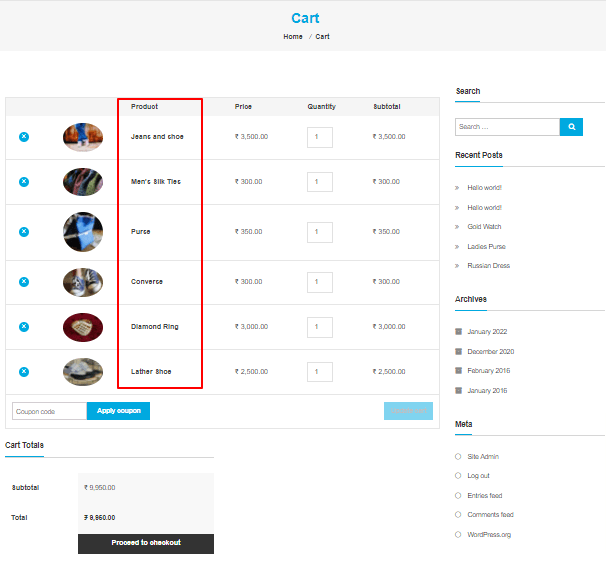
- Login to your WordPress Admin Dashboard.
- From the sidebar, Go to Appearance -> Theme Editor.
- Go to functions.php file and write below code.
add_action( 'woocommerce_cart_loaded_from_session', 'sort_cart_items_alphabetically' );
function sort_cart_items_alphabetically() {
// READ CART ITEMS
$products_in_cart = array();
foreach ( WC()->cart->get_cart_contents() as $key => $item ) {
$products_in_cart[ $key ] = $item['data']->get_title();
}
// SORT CART ITEMS
natsort( $products_in_cart );
// ASSIGN SORTED ITEMS TO CART
$cart_contents = array();
foreach ( $products_in_cart as $cart_key => $product_title ) {
$cart_contents[ $cart_key ] = WC()->cart->cart_contents[ $cart_key ];
}
WC()->cart->cart_contents = $cart_contents;
}
The above code should help you get the desired result of sorting the Product Name in ascending order as below.
After Sorting
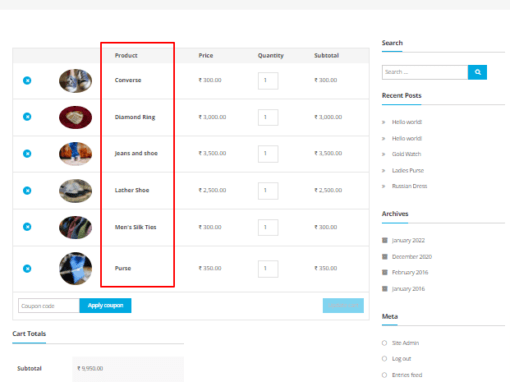
WordPress Reference Links:
Thank you for exploring our blog. We’re confident that our innovative ideas and processes offer valuable insights. Erudite Works Pvt. Ltd. is a top IT outsourcing service provider, emphasizing exceptional results. Our expert team is devoted to comprehending clients’ unique needs, offering customized solutions for substantial business growth. Backed by a successful project history, we being an top IT outsourcing service providing company, we’re dedicated to helping clients achieve their goals in today’s dynamic digital landscape. For more information on our services, please reach out to us. Contact Us.


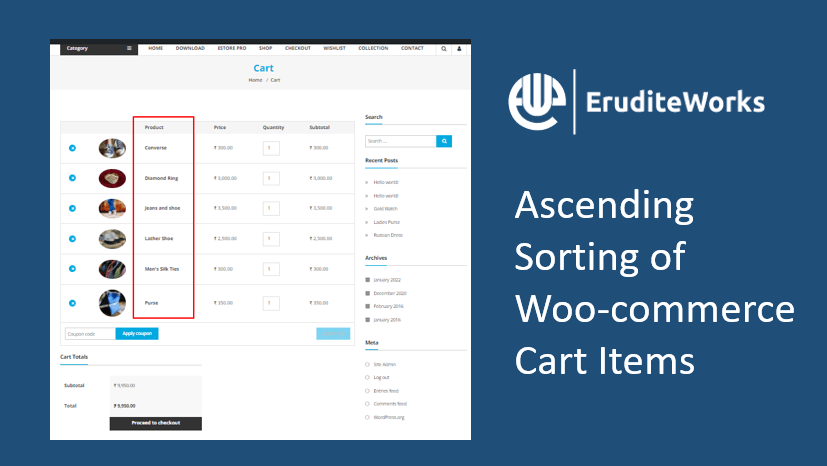




0 Comments